This tutorial will show the steps for logging in to your WordPress admin dashboard via your SiteCountry hosting control panel.
How to log in to your WordPress admin dashboard?
This option will allow you to access your WordPress admin dashboard directly from your SiteCountry Control Panel without explicitly providing a username and password.
To access your WordPress dashboard from your hosting control panel, please follow the steps below:
- Log in to your SiteCountry control panel, tutorial: https://www.sitecountry.com/kb/login-to-control-panel/
- Navigate to ‘WordPress Manager’ under ‘Extra Features’.
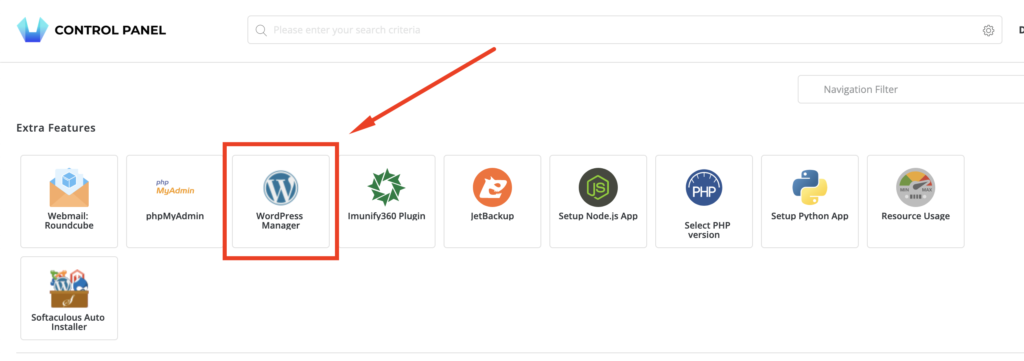
- Choose the WordPress installation and click on the blue ‘Login’ button.
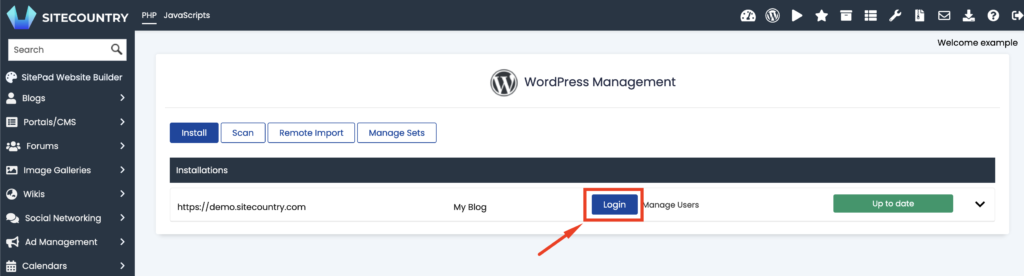
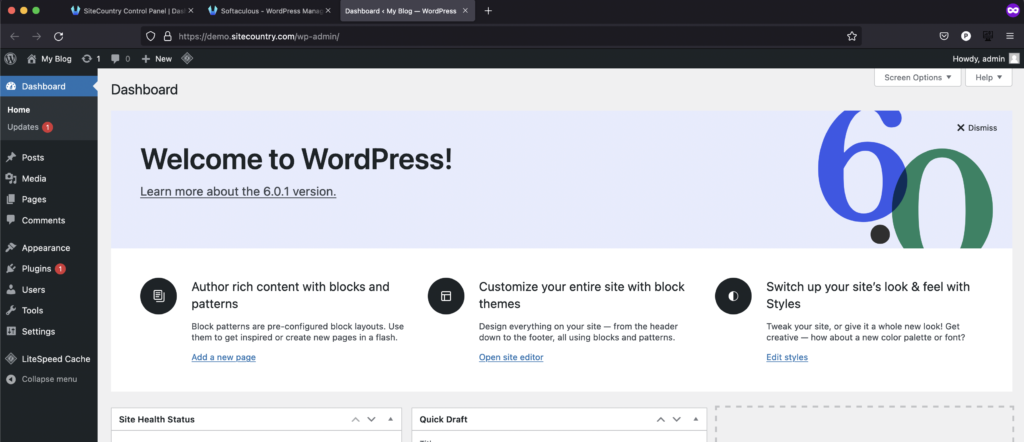
- Congratulations, you are now logged in to your WordPress Admin Dashboard.
Conclusion
Today we saw how we could log in via one click through your SiteCountry control panel without explicitly supplying a username and password; this can be used to quickly log in to your dashboard without the risk of memorizing or losing your WordPress dashboard, as well as can come in handy when you forget your WordPress admin login details.
Priyansh is the customer success and technical support head for SiteCountry. With a passion for great customer experience, he has garnered knowledge and experience related to web hosting and cloud computing that brings out in his work. He likes travelling and watching movies in his free time.
