Many times you may want to increase your PHP limits to make sure that your website works perfectly as you would like to, or in cases where you want to install a plugin that is higher than the default set PHP limits on your hosting account.
We shall be going through how easily step by step you can change the PHP limits for your account.
Step 1: Log in to Dashboard and control panel
First of all, make sure that you are logged in to the dashboard, and then go ahead and log in to the hosting control panel. You can find the step-by-step tutorial to login into Control Panel through the dashboard here.
Step 2 : Click on Select PHP version button
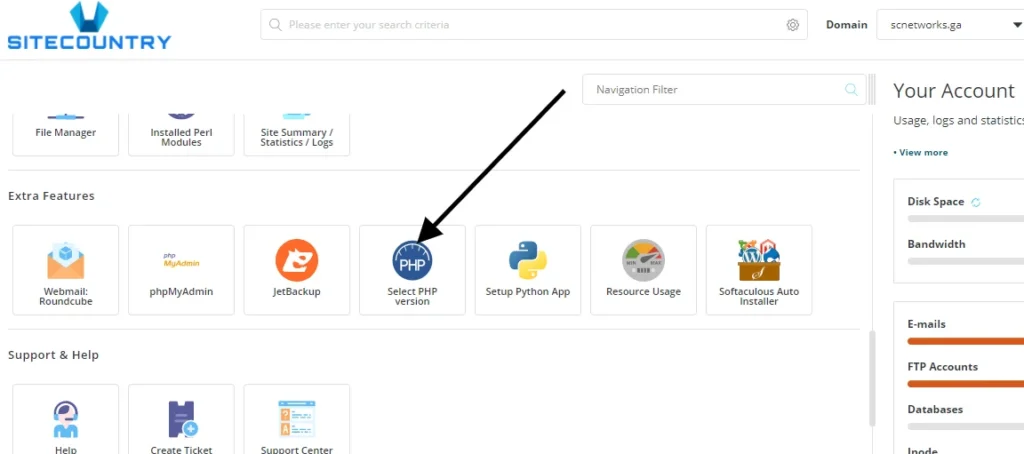
Step 3: Edit the Options as per Your applications requirements
Finally, Click on the Options button and then scroll down and you should be able to find various directives altering which you can change the PHP limits of your account.
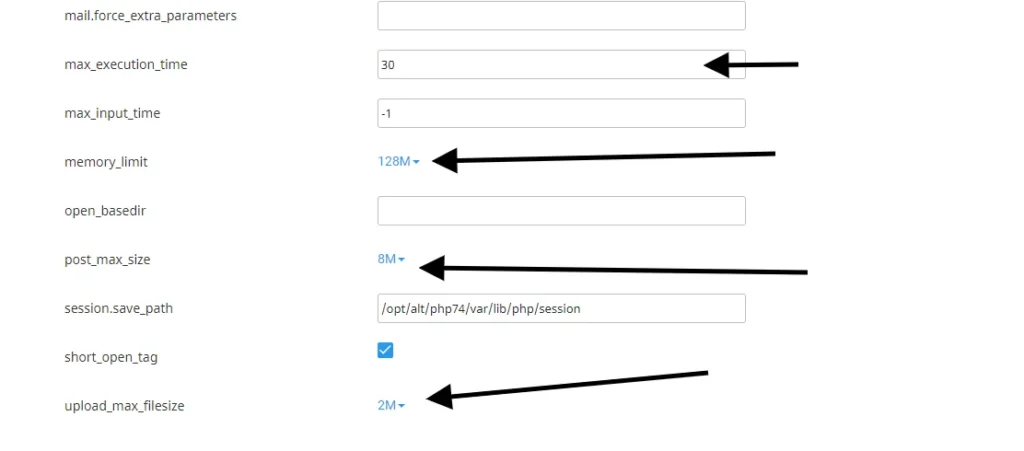
The most common alternative that you would like to alter would be upload_max_size and memory_limit. Simply increase the limits as per your needs, however the recommended settings would be: Upload max filesize = 64M Memory Limit = 512 M Post max size = 128 M
